New Slide (Ctrl + M): This option is used to insert a new slide in the current presentation.
Slide Layout: This option is used to change the layout of selected slide.
Reset: This option is used to reset position, size, and formatting of selected placeholder to default settings.
Action Buttons: The action buttons are available under "Shape" tool and these special objects are used to perform a specific function on click event with a linked task.
For examples.
1. Visit the first slide
2. Visit the last slide
3. End show, etc.
Shape Effects: This tool is used to change the format of selected object like (Rectangle, Circle, etc.)
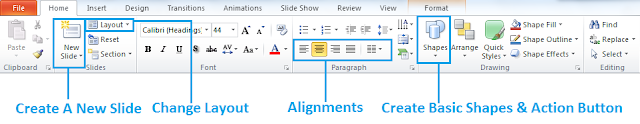



No comments:
Post a Comment