INTRODUCTION OF MS-DOS
MS-DOS (Microsoft Disk Operating System) is an example of CUI (Character User Interface) operating system and it is based on commands.In DOS every function performs with help of predefined ms-dos commands.
RUN COMMAND TO OPEN MS-DOS
Command
or Cmd
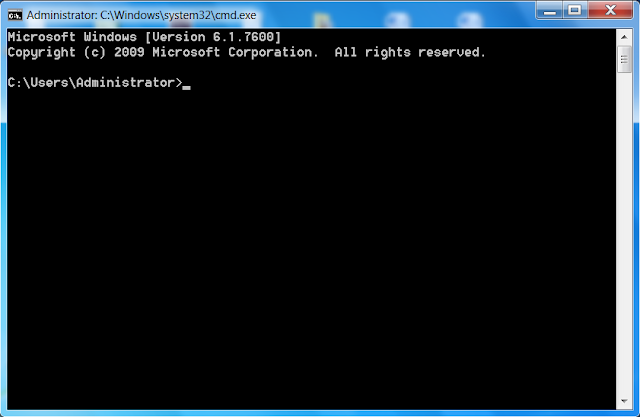
BROWSING COMMANDS
dir/p: To show all files and directory page wise.
dir/w: To show all files and directory as wide list format.
dir/aa: This command is used to show only all files.
dir/ad: This command is used to show only all directory.
dir/ah: To show all hidden files and directory.
dir/s: This command is used to show all files and directory.
FILE COMMANDS
Syntax: Copy con file_name
Example: Copy con ABC (Press enter key)
F6 or Ctrl + Z: These commands are used to save a file in ms-dos.
Type: This command is used to open an already existing file.
Syntax: Type file_name
Example: Type ABC (Press enter key)
Dell: This command is used to delete an already file.
Syntax: Dell file_name
Example: Dell ABC (Press enter key)
Ren: This command is used to rename a file or directory name.
Syntax: Ren old_name new_name
Example: Dell ABC XYZ(Press enter key)
Syntax: Ren old_name new_name
Example: Dell ABC XYZ(Press enter key)
DIRECTORY COMMANDS
Syntax: MD directory_name
Example: MD dream (Press enter key)
Explanation: In the above example 'MD' is command and 'dream' is a directory name.
Example: MD dream (Press enter key)
Explanation: In the above example 'MD' is command and 'dream' is a directory name.
CD: This command is used to open an existing directory.
Syntax: CD directory_name
Example: CD dream (Press enter key)
RD: This command is used to remove a directory.
Example: CD dream (Press enter key)
RD: This command is used to remove a directory.
Syntax: RD directory_name
Example: RD dream (Press enter key)
Move: This command is used to move a file in a directory.
Syntax: Move File_name Directory_name
Example: Move ABC dream (Press enter key)
Tree: This command is used to show the tree of a directory.
Syntax: Tree Directory_name
Example: Tree ABC (Press enter key)
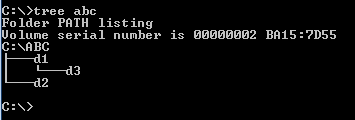
PROMPT COMMANDS
Prompt $: This command is used to change current C:\> sign to blank.
Example: Prompt $ (Press enter key)
Prompt $t: This command is used to change 'C:\>' sign to the current time.
Example: Prompt $ (Press enter key)
Prompt $d: This command is used to change 'C:\>' sign to current date.
Example: Prompt $ (Press enter key)
Prompt $L: This command is used change 'C:\>' sign to '<' sign.
Example: Prompt $L (Press enter key)
D: This command is used to change current to D drive.
Example: D: (Press enter key)
Label: This command is used to show and edit current drive name.
Example: Label (Press enter key)
Format: This command is used to format a selected drive
Example: Format D: (Press enter key)
Cls: This command is used to clear the screen.
Example: Cls (Press enter key)
Exit: This command is used to close the MS-DOS
Example: Exit (Press enter key)
Ver: This command is used to show the current DOS version.
Example: Ver (Press enter key)
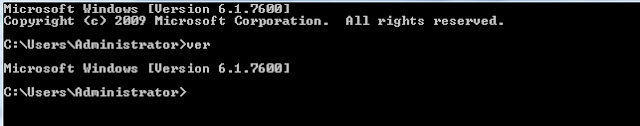
Doskey/history: This command is used to show all applied commands.
Example: Doskey/history (Press enter key)
Example: RD dream (Press enter key)
Move: This command is used to move a file in a directory.
Syntax: Move File_name Directory_name
Example: Move ABC dream (Press enter key)
Tree: This command is used to show the tree of a directory.
Syntax: Tree Directory_name
Example: Tree ABC (Press enter key)
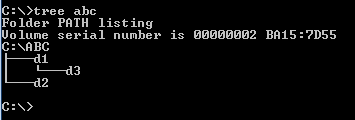
PROMPT COMMANDS
Prompt $: This command is used to change current C:\> sign to blank.
Example: Prompt $ (Press enter key)
Prompt $t: This command is used to change 'C:\>' sign to the current time.
Example: Prompt $ (Press enter key)
Prompt $d: This command is used to change 'C:\>' sign to current date.
Example: Prompt $ (Press enter key)
Prompt $L: This command is used change 'C:\>' sign to '<' sign.
Example: Prompt $L (Press enter key)
Prompt $G: This command is used change 'C:\>' sign to '>' sign.
Example: Prompt $G (Press enter key)
Example: Prompt $G (Press enter key)
Prompt $p$g: This command is used insert default prompt sign 'C:\>'
Example: Prompt $L (Press enter key)
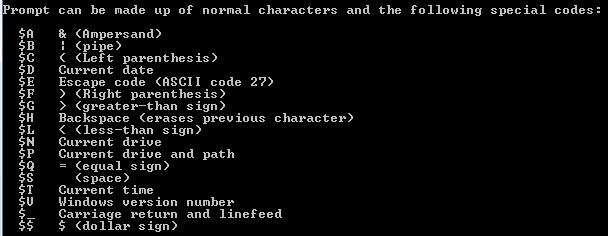
Example: Prompt $L (Press enter key)
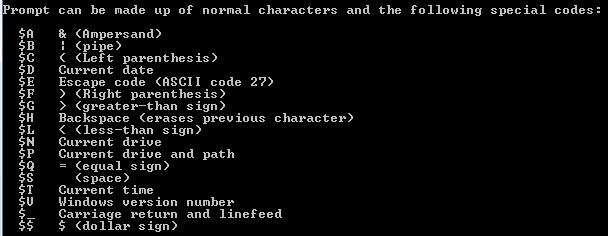
DRIVE COMMANDS
Example: D: (Press enter key)
Label: This command is used to show and edit current drive name.
Example: Label (Press enter key)
Format: This command is used to format a selected drive
Example: Format D: (Press enter key)
OTHER COMMANDS
Example: Cls (Press enter key)
Exit: This command is used to close the MS-DOS
Example: Exit (Press enter key)
Ver: This command is used to show the current DOS version.
Example: Ver (Press enter key)
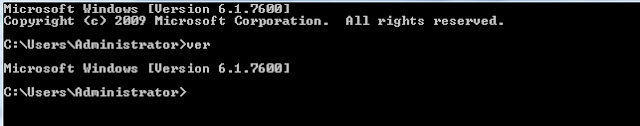
Doskey/history: This command is used to show all applied commands.
Example: Doskey/history (Press enter key)
No comments:
Post a Comment